SMS and texting have come a long way in recent years.
It wasn’t long ago that you had to pick up your phone to send a text or SMS to
your friends. Now you have the option to do so from your PC. There isn’t a
large selection of apps that can do this, but the ones available are actually
pretty good. Here are the best apps to send text and SMS from your PC instead
of your phone. We also highly
recommend Microsoft’s Your Phone app if you use both Windows PC
and Android.
Best Paid Apps :-
1) Airdroid
Price: Free / $1.99 per month
AirDroid is a popular name in the texting from PC space.
You’ll be able to send texts and SMS from your PC fairly easily. It’s also
quick to set up. It also has a host of other features, including file
transfers, backup and sync, contact management, and even the ability to record
screenshots from your PC. It’s a powerful app that can do some awesome things.
2) Join
Price: Free trial / $4.99
Join is one of the newer options to send text and SMS from
your PC. It uses the typical style where you install the app on your phone, and
then you install the extension on your browser. You’ll then be able to do stuff
in your browser instead of your phone. On top of sending texts and SMS, the app
can also show you notifications, share your clipboard between devices, access
Tasker and Google Assistant, send files, take screenshots, set your wallpaper,
and even share your location. It’s also one of the few that has a pay-once
price after the 30-day free trial.
Free Apps :-
1 ) Microsoft Your Phone
Price: Free
Microsoft Your Phone is a companion app that works best with
Microsoft Windows and Android phones. You have to install the PC version
alongside the phone version for it all to work. Basically, the app lets you
view your camera roll, notifications, and text messages on your PC.
Additionally, newer versions let you make phone calls and mirror your screen as
well. It’s a fairly complete app in terms of functionality and features, although
there are some connectivity issues from time to time. Anyone with a Windows PC
should definitely check this one out first, especially since it’s entirely
free.
2) Pulse SMS
Price: Free
Pulse SMS is a functional app that can send texts from your
PC. It works as a free standalone SMS app. You can then turn it into a
multi-device SMS app with its browser extensions or its web messenger. You can
do all of the basic stuff.

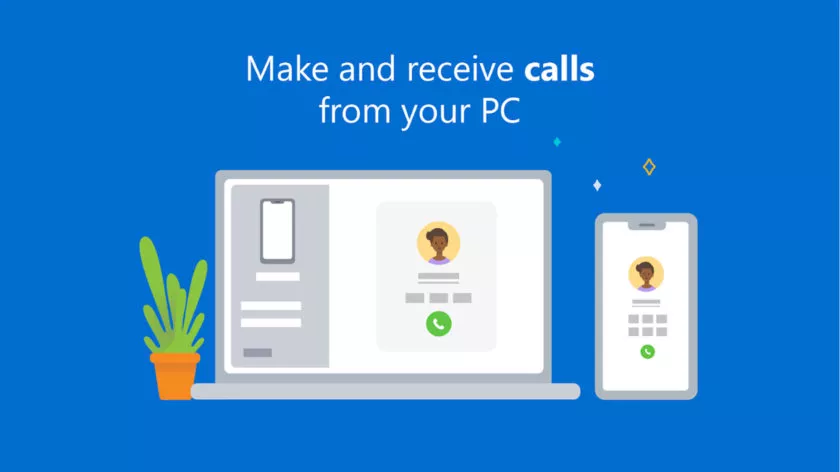
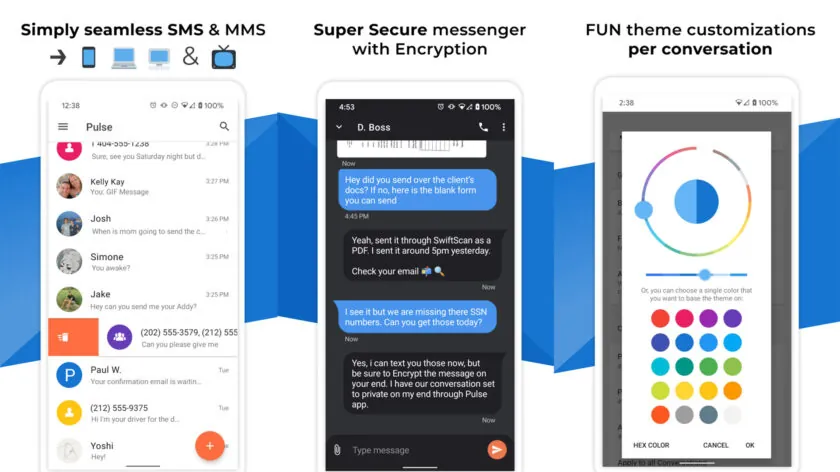
0 Response to "How to send messages from PC ? 🤔"
Post a Comment