Our email inboxes can get easily filled up with junk emails if we are not mindful of the services we sign up for. Fortunately, email providers like Gmail offer a way for users to block emails. Blocking unwanted emails is a sure-shot way to help you prioritize emails and ensure that you don’t missout on important communication among all the spammy promotions. In this article, we have explained the steps for how to block emails on Gmail.
Block Emails on Gmail Website (Windows, Mac, and Linux)
1. Sign in to your Gmail account and open the email from the sender you want to block. Now, click on the vertical three dots icon at the top-right corner of the mail.
2. When the list of options appears, choose “Block <email sender>”.
3. From the confirmation prompt, click “OK” to block the email address on Gmail.
By doing all this steps you'll no longer receive unwanted/spam emails.


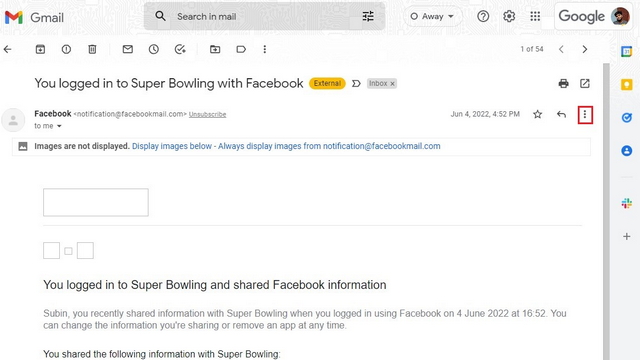
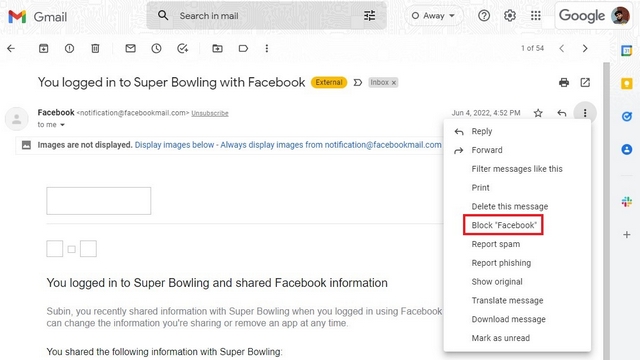
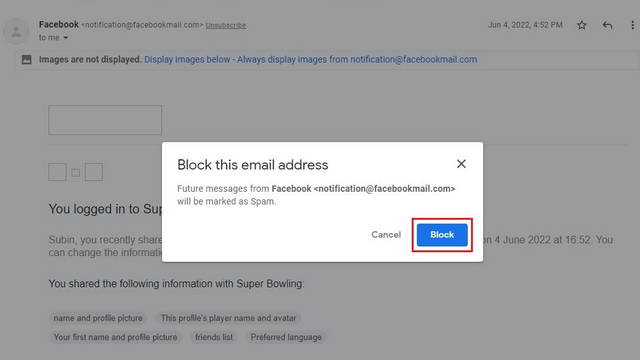
0 Response to "Want to block unwanted email ? 🙅♂️"
Post a Comment